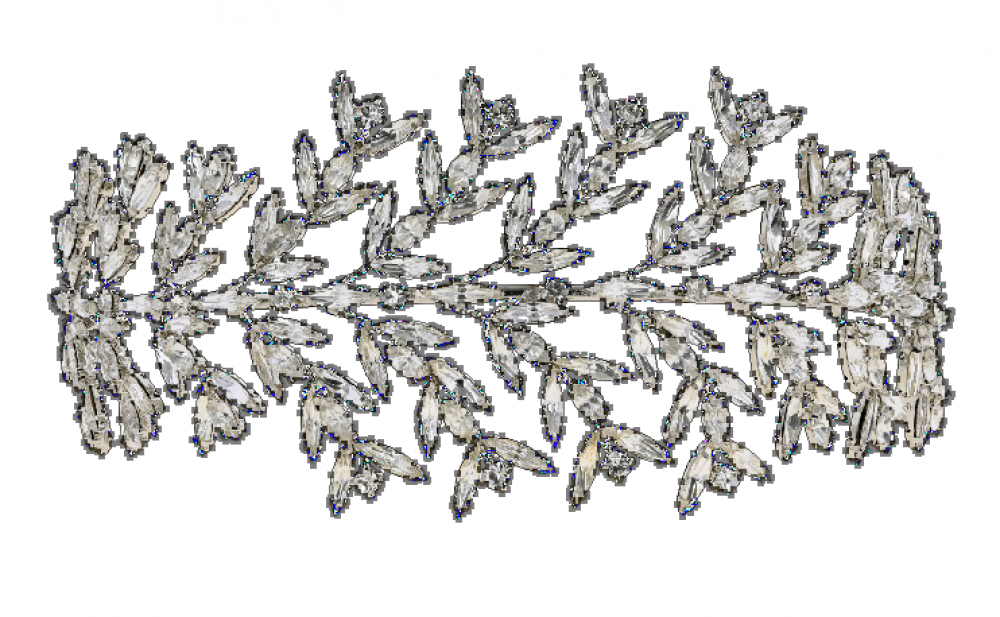Background removal services
The background of the images is not interesting in most cases but you can make the images more interesting if you remove the backgrounds of the images and edit them correctly. So, if you want to give your product images a more aura and professional look, you need to try this image background removal services / image cutout service.
Removing the image background means separating the main subject from its background. You can try the free trial service from our website menu at no cost, think of it as a better option to make the background free and feel the difference!! And then you can mix or match any desired background with your image and easily apply a variety of colors, effects, shades, etc.
Click here For Background Removal Service
 |
 |
 |
Our company provides this service at affordable rates and we have 10 years of experience in this service and we do not compromise on the quality of service. You can enjoy our services and online support 24/7, easy payment methods and 100% satisfaction-guaranteed.
The background removal service drops the background of the image and changes it to white or transparent. This method is mostly used to further present products posted online such as jewelry, clothing and electronics on the e-commerce website. A photo without background makes the product believable to customers who want to buy it online.
The process of removing the background when using the Photoshop software is very simple because there are perfect tools that you can use to remove the background. The pen tool is often used to carefully cut the background image by marking the image. After tracing the image, image masking is being applied to remove the background. You can change the background to white or transparent so that you can apply different colors, textures to your background.
Remove background from image
It involves a digital photo editing technique that separates the image from its background. The background of an image is removed for wide use as it is easier to mix and match the scattered image with a desired background.
Background removal is the most commonly used photo manipulation technique in post processing tasks. Using this technique, photo editors are able to make unnecessary and unwanted items and things from photos more interesting and outstanding. Clipping paths, image masking, alpha channels and many more services are adopted by professional photo editors to remove backgrounds.
Photoshop offers several different techniques to remove a background from an image. If you want to edit general backgrounds, use the standard Magic Vend tool. For more complex backgrounds, you can use the background eraser tool.
Background Removal Using Quick Mask - This is a tool you can easily use but it is not appropriate when selecting the regions you want to add. They can be very effective and easy to use when you are choosing images that are not too contrasting.
Background Removal Using the Pen Tool - The Pen Tool is the most accurate trace line vector you can use to move your background with 100% success rate. This tool enables you to take full control of what you are trying to edit.
 |
 |
 |
Outsourcing your clipping path service
The quality of an image depends on its presentation and if the presentation is not good enough then no one will ever see the image of your product. The images are well made which soothes the eyes.
Deleting the background can make the image more interesting when the background is not with the image. Often the background is set by hut; Product photographers are always busy clicking on different new photos of new products and accessories.
So anything found in the background that harms the image quality. And so the image is separated by the way of clipping or by masking the image to connect with the new desired background one by one to make it look perfect one by one.
The white background is the best with every image nowadays. Most customers prefer white backgrounds over other color backgrounds. White class definition and everyone likes the best stuff. And so e-commerce photographers use color white in each of their product photos. It actually highlights the color of the product which can catch the eye of potential customers.
If you are looking for a high quality background removal service, we provide the best.
Advantages of background removal
One of the most important benefits of removing the background of an image is that you get the uniformity of all your images. The better they look the better, this is one of the most important thing because the basis of quality is always the image. Better color and background photos attract more customers online
Image Masking: Another way to remove the background
Most of us refer to background removal as the removal of an image using the E-Ray Jar tool, but there are other ways to remove the background. One of the many is image masking, the process of contrasting the image from white or black. It applies to hair, fur or to edit something very delicate or short so the mask of the figure applies.
 |
 |
 |
Jewelry background removal
There are many different types of jewelry, it can be rings, necklaces, earrings, bracelets and much more. You need to cut the background during the photo shoot to make it more luxurious online.
Service Features:
Remove the necklace background
Delete the background of a wedding ring
Cut diamond jewelry figure
Remove jewelry store background
Remove clipping path jewelry photos and backgrounds
Remove Photoshop background
 |
 |
 |
Remove the background of the bag
While many consumers prefer to buy bags with authenticity online, images are very important for the credibility of a product. The image shown reflects the original look of a bag so it is important to restore them to normal.
Service Features:
Bag clipping path
Remove shoe background
Delete the background of women's clothing
Cut out the background of the image
Ghost Mannequin
Our spooky standard service can remove the model in the photo and replace it with the inside of your jacket. The Clipping Path service allows you to do just about anything in your images to optimize photos on your e-commerce website.
Service Features:
Mannequin removal
Color fix
Adjust brightness and contrast
Remove the mannequin
Remove background online
Jackets create a wave of online sales because of its fashion style. We can get folded, creased or obstructed in any photo. Using our clipping path service for online e-commerce jackets can boost your sales.
Service Features:
Color fix
Creates removal
Remove the stand
The brightness of the jacket
.png)